Wireless EM7455 for Dell DW5811e 3P10Y
Important Information
For Win8.1 and Win10, Microsoft Inbox driver is installed to Mobile Broadband card by design, it still requires to install Dell driver package to enable Mobile Broadband function and GPS driver.
For Win7, this package installs driver for Dell Wireless Mobile Broadband card and GPS for supported platforms.
Compatible Systems
Dell Latitude 3480/3488
Dell Latitude 3580/3588
Latitude 13 3380
Latitude 5175 2-in-1
Latitude 5179 2-in-1
Latitude 5280/5288
Latitude 5285 2-in-1
Latitude 5289 2-in-1
Latitude 5480/5488
Latitude 5580
Latitude 7275
Latitude 7280
Latitude 7285 2-in-1
Latitude 7370
Latitude 7380
Latitude 7480
Latitude E5270
Latitude E5470
Latitude E5570
Latitude E7270
Latitude E7470
Precision 3510
Precision 3520
Precision 7510
Precision 7520
Precision 7710
Precision 7720
XPS 12 9250
Supported Operating Systems
Windows 7, 32-bit
Windows 7, 64-bit
Windows 8.1, 32-bit
Windows 8.1, 64-bit
Windows 10, 32-bit
Windows 10, 64-bit
Applies to
Dell Wireless 5811e 4G LTE Mobile Broadband Card
DW5811e Snapdragon X7 LTE
Installation instructions
Dell Update Package(DUP) Instructions
Download
۱. Click Download File to download the file.
2. When the File Download window appears, click Save to save the file to your hard drive.
Installation
۱. Browse to the location where you downloaded the file and double-click the new file.
2. Read over the release information presented in the dialog window.
3. Download and install any prerequisites identified in the dialog window before proceeding.
4. Click the Install button.
5. Follow the remaining prompts to perform the update.

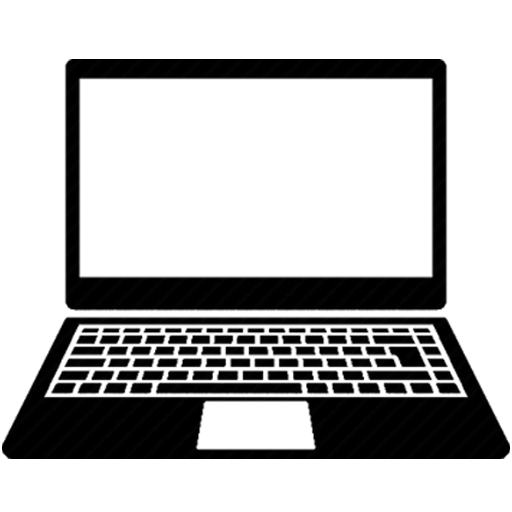
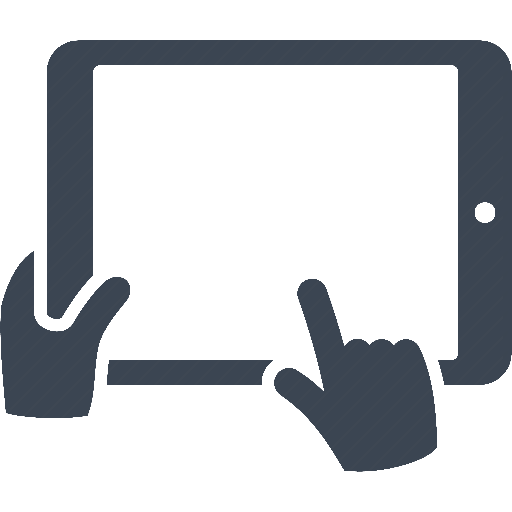
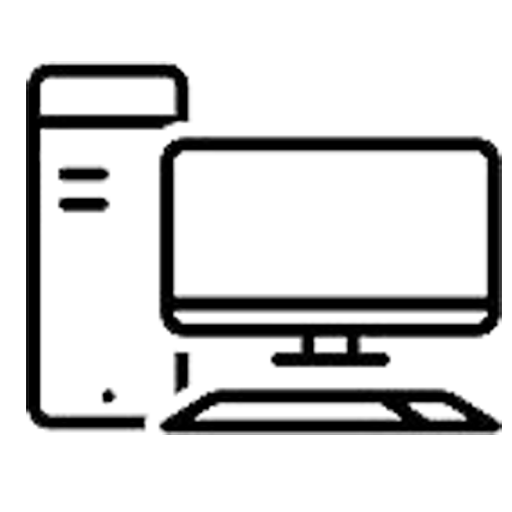

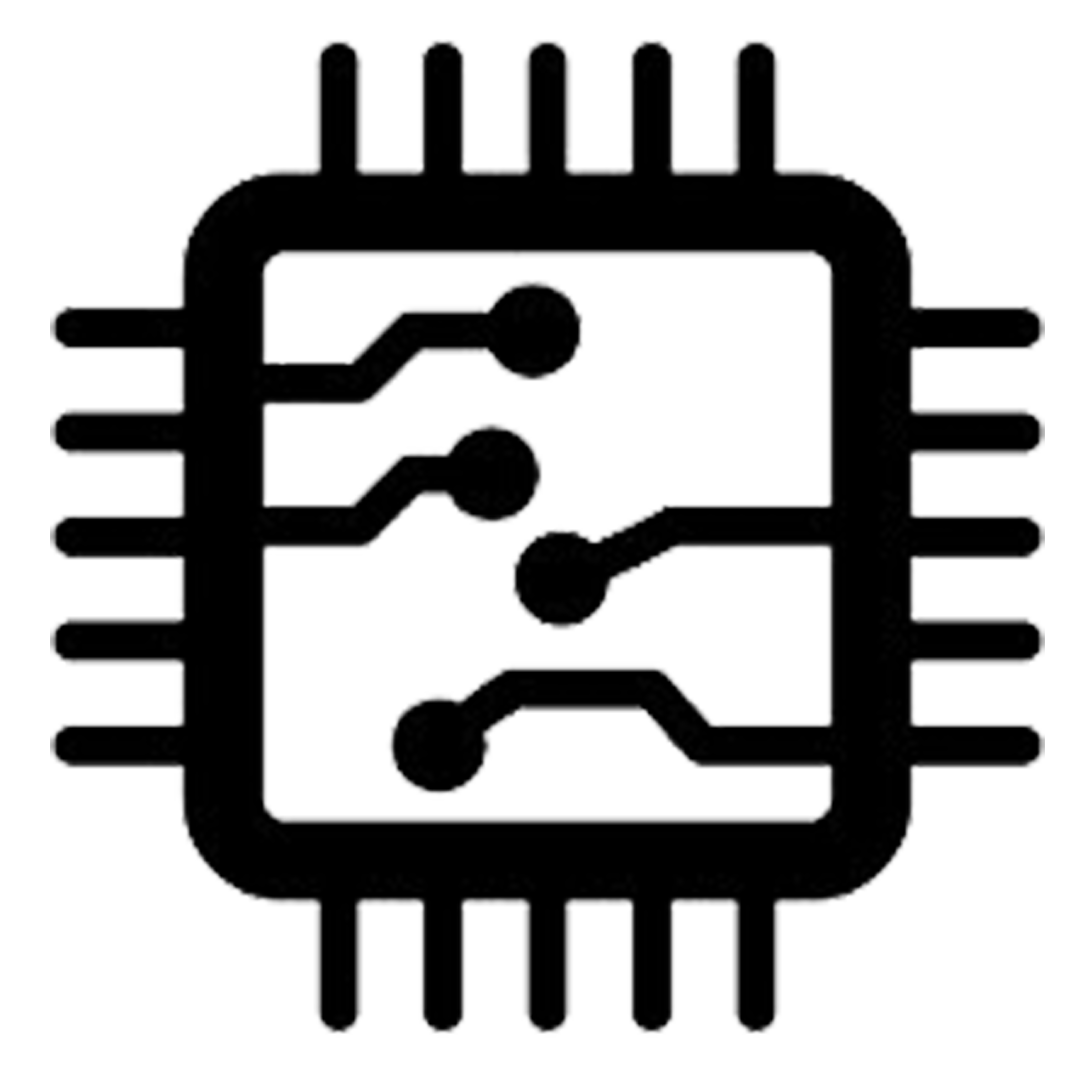
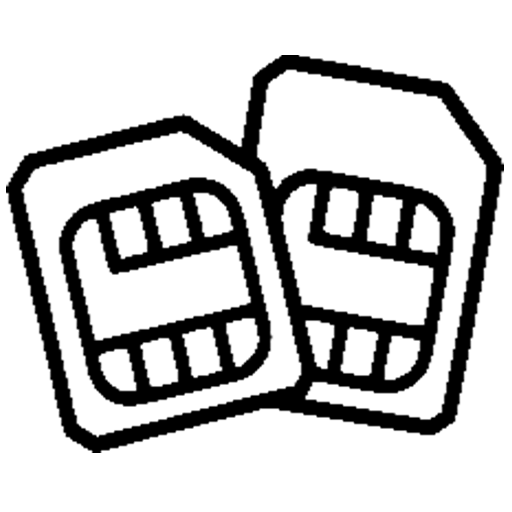







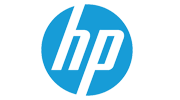

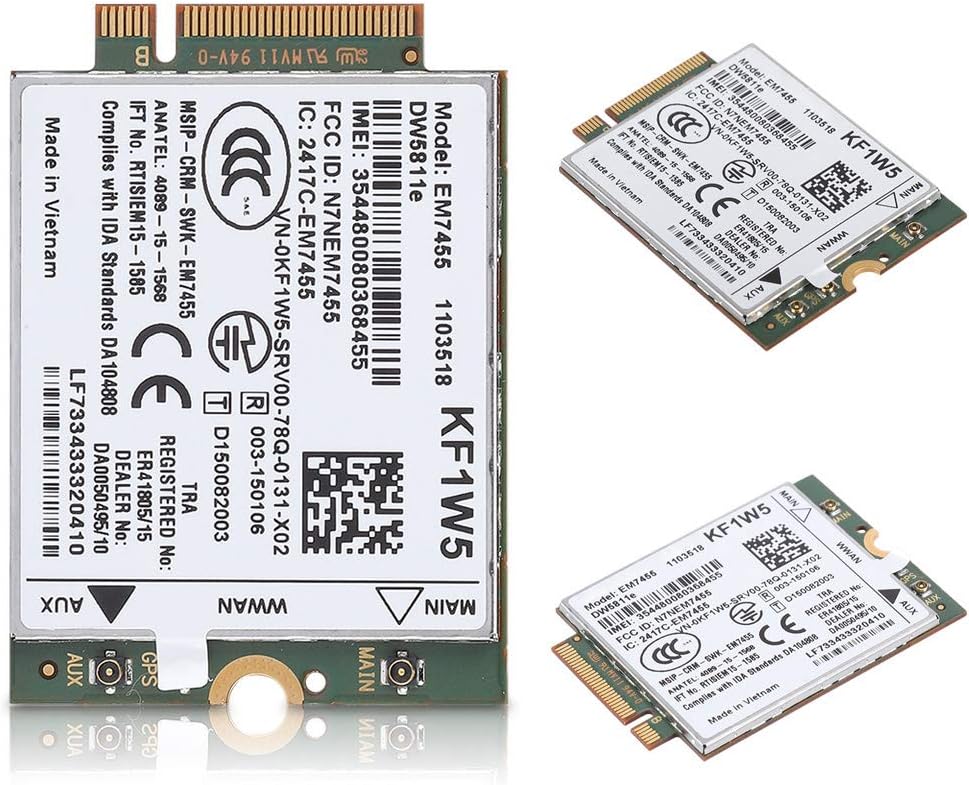
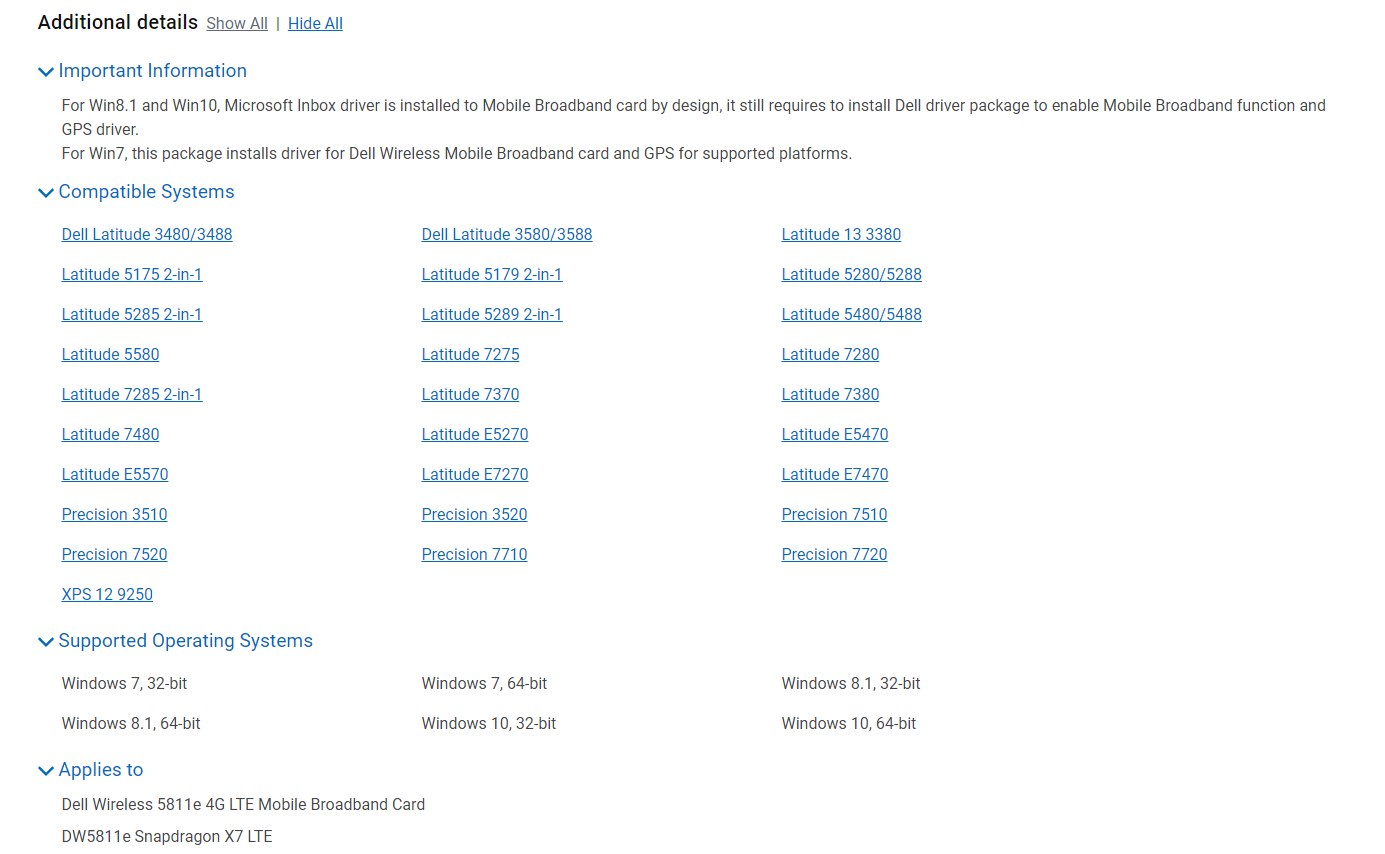















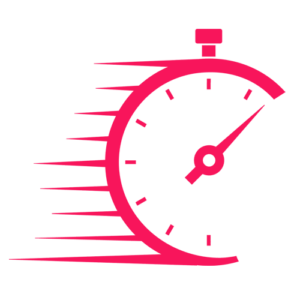
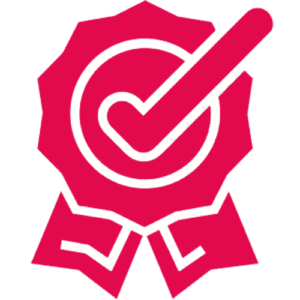
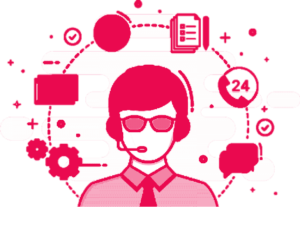

دیدگاهها
هیچ دیدگاهی برای این محصول نوشته نشده است.